1. Night-shift and Day-shift maintenance calendars
Create different maintenance calendars to manage your maintenance schedule. For example you could have two different maintenance teams. One team works at night and the other team by day. Create two calendars for them – one for the day team, another for the night team. For example in the night team’s calendar, you could have the night team start work at 8 pm every night and finish the next day early in the morning at 5 am.
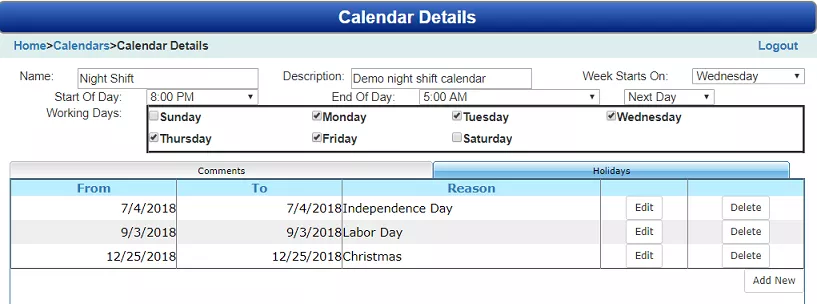
2. Get warnings if someone is not available
Say you create a Night shift calendar for members of the night team. FastMaint can use this information to warn you about the availability of the night team members if they are required for any tasks after hours. You can do this using the check availability option in the Planning Report.
You could even specify the night calendar as the calendar for maintenance tasks that are done only by the night team.
FastMaint can check that all people assigned to this task work the hours assigned. Plus if the task takes more than one shift to complete, FastMaint will automatically extend it to the next working day/ night.
3. Work is scheduled based on calendars and holidays
FastMaint also uses the task calendar to adjust the planned date of any work orders created from the task. Say a work order’s scheduled date would fall on a calendar holiday. FastMaint will change the work order planned date to the first working day after the holiday.
