FastMaint CMMS Software Download
Fast to setup. Easy to Use. Download & Install On Your Computers. Supports Multiple Users. One-Time Fee
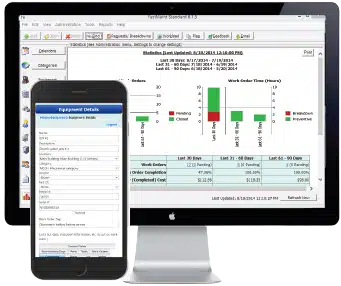
Some customers


Try FastMaint Today! What's Included With The CMMS Software Download
- Easy Trial: No credit card needed. Start immediately. 5 user accounts to share and test together.
- Fast Setup: Import your existing data. Easy to get started. Simple configuration. No expensive training or consultants needed.
- Bad/ No on-site Internet access? No problem! Download, install & use on your local network.
- Breakdown Maintenance: Reduce downtime, lost productivity & complaints. Easily schedule from maintenance requests.
- Preventive Maintenance: Better scheduling & tracking. Templates for frequent jobs. Reduce data entry.
- Work Requests: Co-workers & customers can email maintenance requests. Get alerts & tracking. Convert to work orders.
- Parts Inventory: Reduce out of stock delays. Control inventory costs. Manage purchase orders & vendors.
- More Maintenance Reports: Schedule regular reports and email them out. Easily customize reports.
- Budget Friendly: Use from Cloud (pay monthly) or Download (pay one-time).
FastMaint CMMS Equipment Maintenance Software Features


Great for industrial & commercial facilities
Maintenance managers can quickly create breakdown and preventive maintenance plans. Maintenance checklists for equipment & facilities.
Simple to track asset maintenance costs by equipment & facility (location). See how much materials and labor costs. Available as stand alone, networked or cloud editions.
Great for industrial & commercial facilities of all types such as industrial plants, office buildings, hotels & resorts, power plants, water treatment and more.

Easy maintenance scheduling
FastMaint makes it easy to plan and schedule various maintenance tasks through a single interface.
For example, users can schedule unplanned maintenance directly from a task library when equipment malfunctions occur.
Similarly, users can schedule preventive or planned maintenance by creating a library of predefined maintenance tasks.
Users can schedule maintenance work on equipment based on time intervals, such as every four months, or trigger it by changes in meter readings, such as after every 250 units produced. Maintenance can also be scheduled in response to alarms, completion of other maintenance tasks, and more.
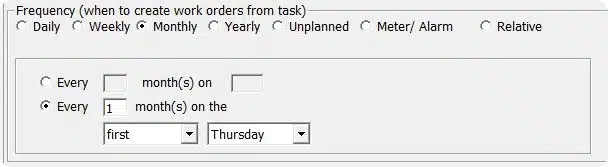
Example: Schedule a monthly maintenance task

Maintenance work orders don't get lost!
FastMaint generates work orders for maintenance work based on the schedule in the task templates. Maintenance technicians or outside sub-contractors can receive these work orders to complete the jobs. You can print the work orders or email them out and send reminders when they are past due. Furthermore, you can reduce maintenance completion errors by printing pictures and detailed instructions on the work orders.
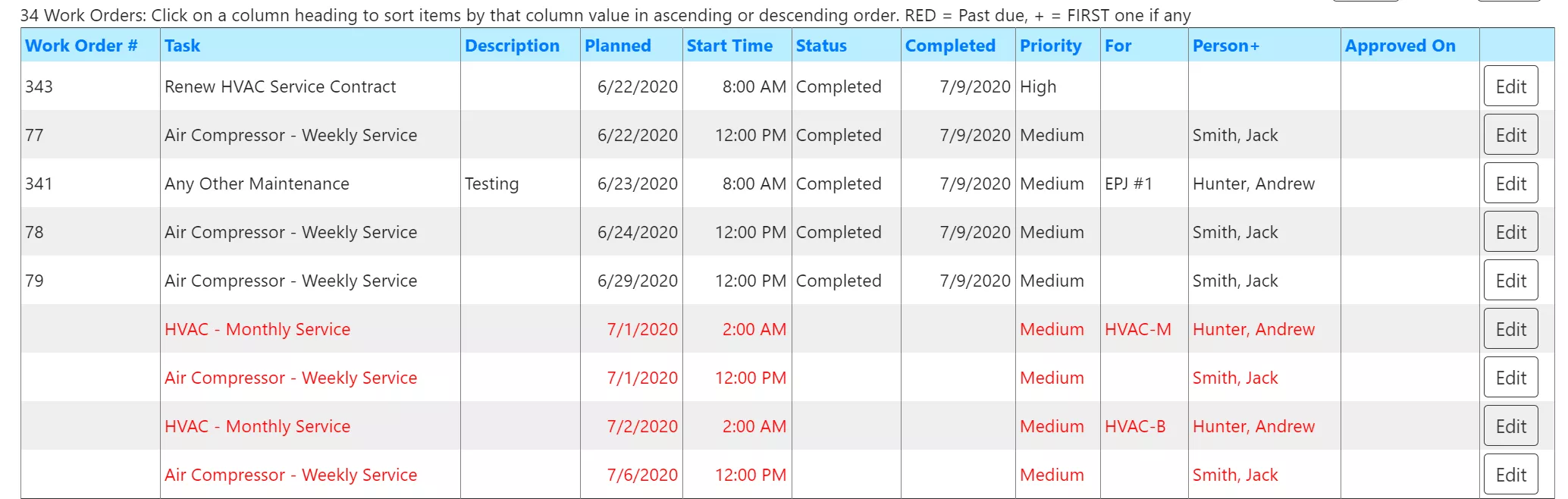
Maintenance work orders with status
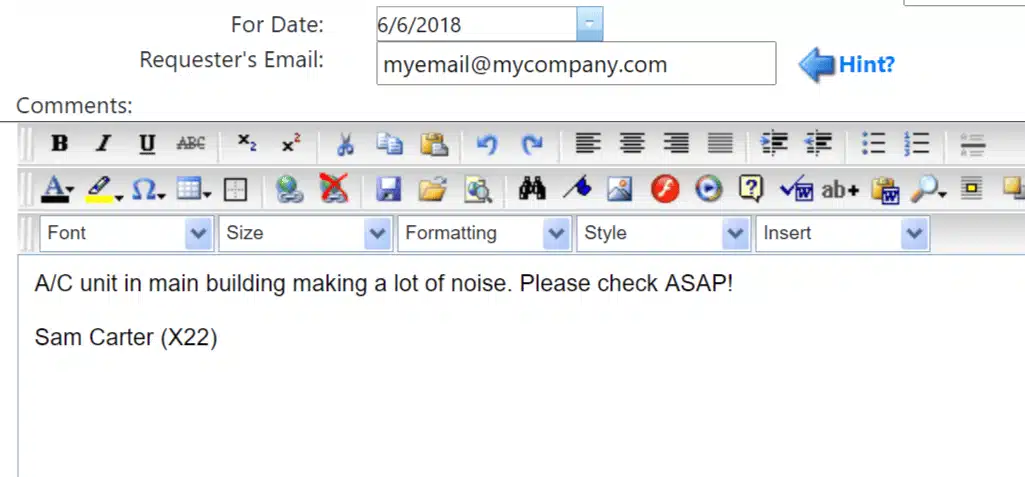
Sample maintenance work request

No maintenance request gets forgotten
Machine operators or other departments have the ability to send maintenance work requests to the maintenance scheduler, allowing them to receive and keep track of all requests.
Additionally, they can submit work requests via email, eliminating the need for requesters to set up anything or access FastMaint directly. Furthermore, maintenance requesters can receive updates on the status of their maintenance requests via email, and maintenance schedulers can also email them for additional information.
Maintenance schedulers are able to review these maintenance requests, create work orders from them, or cancel them as needed.
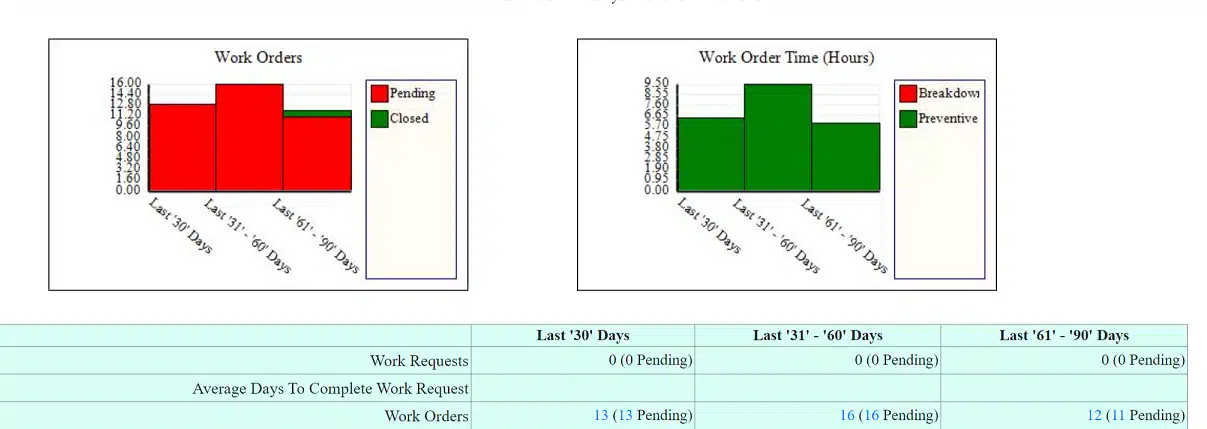
Statistics report showing maintenance performance over time

Improve maintenance with analytics & customizable reports
FastMaint provides numerous reports that you can print or email. These reports offer insights into maintenance work costs, spare parts and supply usage, equipment downtime, and more. For example, the one-page Statistics report provides a quick overview of your current maintenance situation over time.
You can customize most reports to your preferred format. Use the WYSIWYG Report Editor to create your own reports and graphs. For instance, you can add custom fields, company logos, graphs, and other elements to tailor the reports to your needs.

Get started quickly by importing your data
Do you already have a wealth of data stored in Excel spreadsheets or similar files? You can swiftly import much of this data into the system to speed up setup. Import equipment details, maintenance spares, job instructions, and more, streamlining the process for you to begin.
Utilize the intuitive step-by-step wizard within the Import function to easily map your data to the appropriate fields. Made a mistake? Not a problem! You can rerun the import to incorporate any corrections you’ve made.
Furthermore, you have the capability to export data to Microsoft Excel, such as last quarter’s work orders, allowing for further analysis and insight.
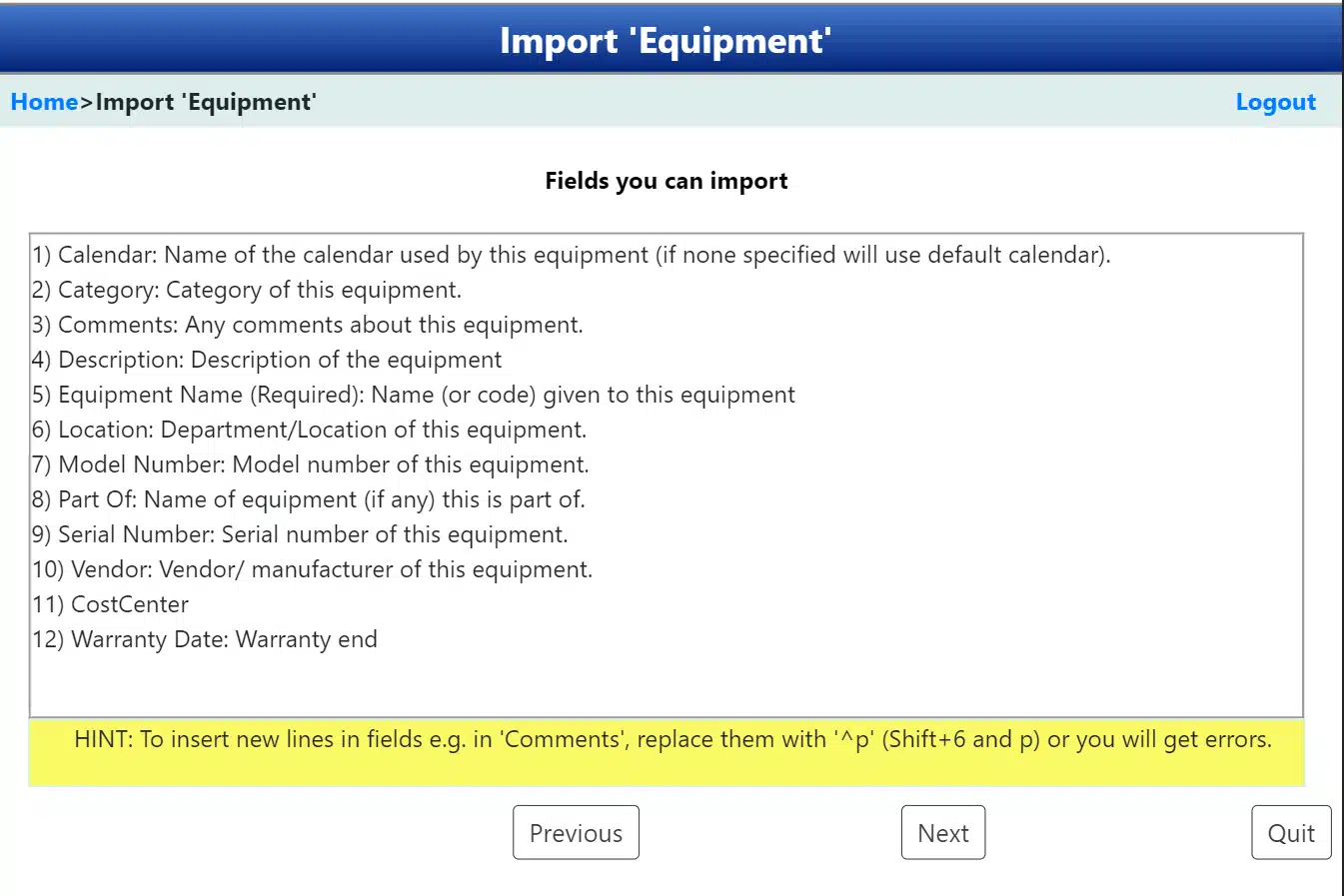
Importing equipment from a Microsoft Excel file







