Essential Maintenance Metrics Every Planner Needs to Know
Get Free Guide
Dealing With Breakdown Reports & Service Requests

Maintenance requests aka service tickets may seem like a rather specialized requirement! However, if one is responsible for managing maintenance at a large facility or industrial plant we will be handling a lot of requests for maintenance work.
Most requests will be for emergencies or breakdowns. Often the requester wants an immediate fix!
But that’s just part of the story…
Other items will be for planned maintenance. Here the requester will want us to do jobs that keeps equipment & machinery running in top condition. For example changing filters, oil changes, calibration and so on.
Steps In Handling Maintenance Requests
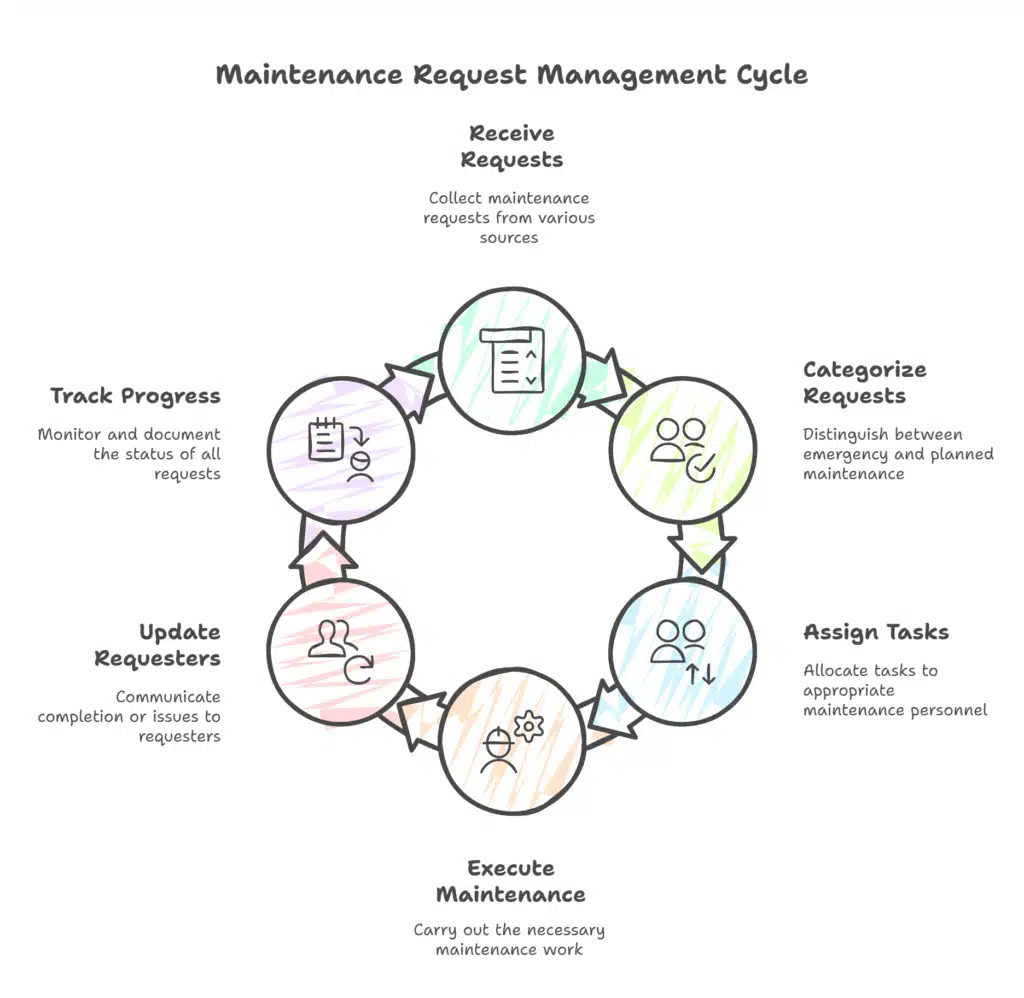
We need to have some way to manage and track and satisfy such requests. We also have to have a way to inform the requester when task is complete or if there are any problems. Having people catch us in the hallways or keep on calling for updates can end up being a real nightmare (for us & them).
Have you ever had this happen to you?
Unfortunately when there many requests to handle we are going to forget or miss quite a few!
Useful Work Order Management Software Features
We need to have an standard way of handling such requests. Good control of maintenance incident report management will go a long way to ensure high end user satisfaction and fewer complaints about the maintenance department.
Most work order software programs have work requests modules that are part of the software or available as an add-on to the work order management system. Some useful features to look for are:
1. Submitting/ creating a maintenance request:
Allow non-maintenance personnel/ customers to make job requests on their own. Requesters may be able to choose specific maintenance tasks or equipment/ locations and request specific maintenance. For instance, with FastMaint CMMS maintenance requests can be submitted by email or using a web interface to the software. This makes it easy for other employees or customers who do not have access to the maintenance software to report issues or ask for maintenance.
2. Support for alerts:
CMMS systems like FastMaint can also send us an email/ text alert when maintenance requests are submitted. This allows our maintenance team to attend immediately to the urgent jobs. We can defer less urgent jobs. Duplicate or unnecessary maintenance work order tickets can be closed out.
3. Work request review & schedule service:
We should be able to review a service incident and decide what to do with it. Many job tickets especially for emergency maintenance could be duplicates. More than one person could be submitting the same request. Others could be requests for several different kinds of maintenance.
So we need a way to convert these service tickets to maintenance work orders or close out duplicates. Directly converting each and every maintenance request into a work order will result in a lot of duplicates or work orders that span several maintenance jobs. This can become difficult to manage and track.
4. Checking request status:
As work orders get done or completed we need to have a way to inform the requester of the status automatically. This is much preferable to us having to contact each person individually to tell them what we are doing or have done!
For example FastMaint CMMS has a request status checking feature that enables the requester to check the status of work requests they have made. Or they can check the status of specific maintenance jobs or equipment, for instance a machine calibration, pending work on an equipment and so on. In addition, they can be informed by email of work order assignment and completion for requests that they have made.
5. Reporting & statistics collection:
Report on all the work requests received and processed. This will help us catch requests that are overdue or pending and make sure that they are handled or closed. Besides this we can collect statistics on maintenance department performance over time. For example requests received in a specific period, average days to complete a request and so on.
Such statistics are useful to see if we are falling behind in handling requests or keeping up with them (see “3 Quick Maintenance Metrics For Maintenance Planners” for more information)
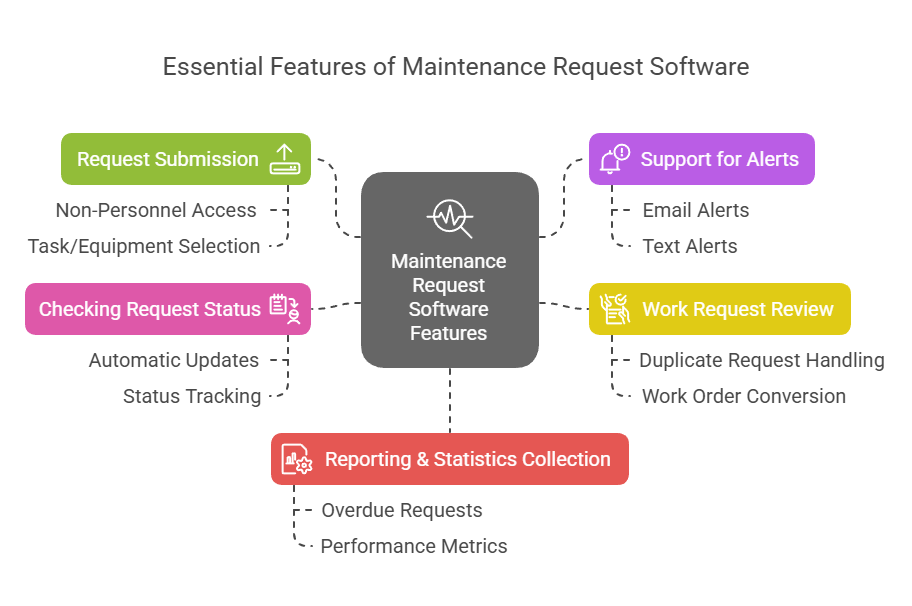
Looking For CMMS Software?
If you are looking for a CMMS package that can also handle service requests you should have a look at a free 30-day trial of the FastMaint CMMS software. The maintenance request module is part of the FastMaint Cloud and Web editions and is available as an optional add on to the FastMaint Professional edition.
You will be able to submit & process repair requests, collect statistics and reports. See how useful it will be!
Free FastMaint CMMS TrialEssential Maintenance Metrics Every Planner Needs to Know
Get Free Guide
