FastMaint CMMS
Software Features & Prices
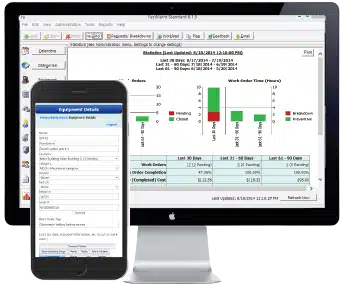
| Features & Editions | FastMaint Standard | FastMaint Professional | FastMaint Web | FastMaint Cloud |
|---|---|---|---|---|
| Buy Now | Buy Now | Buy Now | Buy Now | |
| Software Location | Your Computer. No Internet Needed | Your Computers. No Internet Needed | Your Server | Cloud |
| Price | $2200 One-Time | From $5400 One-Time | From $5400 One-Time | From $100/ month |
| Create task templates for unplanned (breakdown) & planned maintenance work orders – reduce data entry creating similar work orders | ||||
| Schedule maintenance by dates, meter readings OR alarm conditions on equipment. Automatically adjust work order dates for calendar holidays and off days | ||||
| Insert pictures & links to other documents in work orders & equipment records | ||||
| Define your own custom fields on work orders, equipment, parts, etc. | ||||
| Track inventory usage & reordering (parts management) | ||||
| Equipment (Asset) register | ||||
| Vendor information management | ||||
| Customize reports & work orders | ||||
| Import / Export tasks, equipment, parts, etc. | ||||
| Email/ Text (SMS) work orders to maintenance staff | ||||
| Database Choice: a) Built-in Microsoft Access database (Microsoft Access NOT needed) OR b) Microsoft SQL Server 2012 & above (license not included) | Access Only | Both | Both | NA |
| Create & print purchase orders | ||||
| Bar code support (add-on product) | (add-on) | (add-on) | (add-on) | (add-on) |
| Multi-user support (supports more than one user) | ||||
| Restrict rights by user/ group (protect sensitive data) | ||||
| Receive work requests by email/ text (SMS) & convert them to work orders. Email/ text (SMS) alerts on work request receipt & processing | ||||
| Web based work request module (add-on product) (Use a web browser to submit work requests & check the status of work orders) | (add-on) | (built-in) | (built-in) | |
| Process emailed/ text message (SMS) work order updates from maintenance staff | ||||
| Automatic report generation & emailing |
See screenshots & videos
FastMaint Standard
$2200 One-Time
| Software Location – On your computer. No Internet needed |
Multi-user support (supports more than one user) : NA
|
| Restrict rights by user/ group (protect sensitive data) : NA |
| Database: Use the built-in Microsoft Access database (Microsoft Access NOT needed) OR Microsoft SQL Server 2012 & above (license not included): Access Only |
| Receive work requests by email/ text (SMS) & convert them to work orders. Email/ text (SMS) alerts on work request receipt & processing : NA |
| Web based work request module (use a web browser to submit work requests & check the status of work orders) : NA |
| Email/ Text (SMS) work orders to maintenance staff |
| Process emailed/ text message (SMS) work order updates from maintenance staff : NA |
| Automatic report generation & emailing : NA |
| Create task templates for unplanned (breakdown) & planned maintenance work orders – reduce data entry creating similar work orders |
| Schedule maintenance by dates, meter readings OR alarm conditions on equipment. Automatically adjust work order dates for calendar holidays and off days |
| Insert pictures & links to other documents in work orders & equipment records |
| Define your own custom fields on work orders, equipment, parts, etc. |
| Track inventory usage & reordering |
| Equipment (Asset) register |
| Vendor information management |
| Customize reports & work orders |
| Import / Export tasks, equipment, parts, etc. |
| Create & print purchase orders |
| Bar code support |
FastMaint Professional
From $5400 One-Time
| Software Location – On your computers. No Internet needed |
| Multi-user support (supports more than one user) |
| Restrict rights by user/ group (protect sensitive data) |
| Database: Use the built-in Microsoft Access database (Microsoft Access NOT needed) OR Microsoft SQL Server 2012 & above (license not included): Both |
| Receive work requests by email/ text (SMS) & convert them to work orders. Email/ text (SMS) alerts on work request receipt & processing |
| Web based work request module (use a web browser to submit work requests & check the status of work orders) |
| Email/ Text (SMS) work orders to maintenance staff |
| Process emailed/ text message (SMS) work order updates from maintenance staff |
| Automatic report generation & emailing : NA |
| Create task templates for unplanned (breakdown) & planned maintenance work orders – reduce data entry creating similar work orders |
| Schedule maintenance by dates, meter readings OR alarm conditions on equipment. Automatically adjust work order dates for calendar holidays and off days |
| Insert pictures & links to other documents in work orders & equipment records |
| Define your own custom fields on work orders, equipment, parts, etc. |
| Track inventory usage & reordering |
| Equipment (Asset) register |
| Vendor information management |
| Customize reports & work orders |
| Import / Export tasks, equipment, parts, etc. |
| Create & print purchase orders |
| Bar code support |
FastMaint Web
From $5400 One-Time
| Software Location – On your server |
| Multi-user support (supports more than one user) |
| Restrict rights by user/ group (protect sensitive data) |
| Database: Use the built-in Microsoft Access database (Microsoft Access NOT needed) OR Microsoft SQL Server 2012 & above (license not included): Both |
| Receive work requests by email/ text (SMS) & convert them to work orders. Email/ text (SMS) alerts on work request receipt & processing |
| Web based work request module (use a web browser to submit work requests & check the status of work orders) |
| Email/ Text (SMS) work orders to maintenance staff |
| Process emailed/ text message (SMS) work order updates from maintenance staff |
| Automatic report generation & emailing |
| Create task templates for unplanned (breakdown) & planned maintenance work orders – reduce data entry creating similar work orders |
| Schedule maintenance by dates, meter readings OR alarm conditions on equipment. Automatically adjust work order dates for calendar holidays and off days |
| Insert pictures & links to other documents in work orders & equipment records |
| Define your own custom fields on work orders, equipment, parts, etc. |
| Track inventory usage & reordering |
| Equipment (Asset) register |
| Vendor information management |
| Customize reports & work orders |
| Import / Export tasks, equipment, parts, etc. |
| Create & print purchase orders |
| Bar code support |
FastMaint Cloud
From $100/ month
| Software Location – Cloud |
| Multi-user support (supports more than one user) |
| Restrict rights by user/ group (protect sensitive data) |
| Database: Hosted on our server |
| Receive work requests by email/ text (SMS) & convert them to work orders. Email/ text (SMS) alerts on work request receipt & processing |
| Web based work request module (use a web browser to submit work requests & check the status of work orders) |
| Email/ Text (SMS) work orders to maintenance staff |
| Process emailed/ text message (SMS) work order updates from maintenance staff |
| Automatic report generation & emailing |
| Create task templates for unplanned (breakdown) & planned maintenance work orders – reduce data entry creating similar work orders |
| Schedule maintenance by dates, meter readings OR alarm conditions on equipment. Automatically adjust work order dates for calendar holidays and off days |
| Insert pictures & links to other documents in work orders & equipment records |
| Define your own custom fields on work orders, equipment, parts, etc. |
| Track inventory usage & reordering |
| Equipment (Asset) register |
| Vendor information management |
| Customize reports & work orders |
| Import / Export tasks, equipment, parts, etc. |
| Create & print purchase orders |
| Bar code support |
CMMS Software Requirements
-
FastMaint Standard CMMS
Single user. Runs on your computer. Microsoft Windows 10/ 11, 53 MB Disk Space
-
FastMaint Professional CMMS
Multi-user. Runs on your computer/ network. Microsoft Windows 10/ 11, 53 MB Disk Space
-
FastMaint Web CMMS
Multi-user. Web browser access. Run built-in web server on your own server computer (Details)
Web Server: Microsoft Windows 10/ 11 or Windows Server 2012/ 2016/ 2019/ 2022, HTML 5 compliant browser (Edge, FireFox, Chrome, etc.), Microsoft .NET Framework 4.5 or above (a free Microsoft download)
Users Devices: Access with web browser supporting HTML5 (Edge, FireFox, Chrome, Safari, etc.). Supports Desktop/ Laptop/ Netbook/ Tablets/ Smart Phones
-
FastMaint Cloud CMMS
Multi-user. Hosted on our server. Access with web browser supporting HTML5 (Edge, FireFox, Chrome, Safari, etc.). Supports Desktop/ Laptop/ Netbook/ Tablets/ Smart Phones.
Need more information? Check CMMS Selection – Select the right version of FastMaint CMMS software
