In FastMaint, you create maintenance task templates that are used to create maintenance work orders as needed (i.e. planned as well as unplanned/ breakdown work orders).
Some tasks are one-off, and you can treat them as "Any Other Maintenance". However, most tasks will require work orders more than once, so FastMaint enables you to enter them in the system for later re-use.
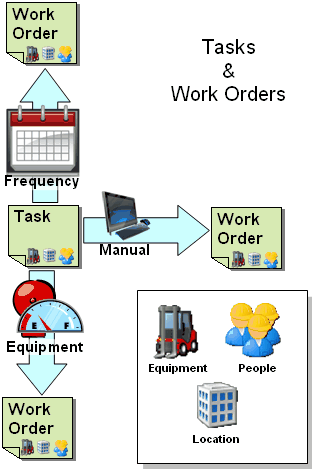
Whenever you create a work order, FastMaint fills it with information from the task - you can edit this information as required on the work order.
Typically, a work order is created in one of three ways (see illustration):
•Automatic: The task's frequency settings automatically schedule work orders, e.g. a monthly deep clean or a quarterly oil change. When you run the Planning Report these work orders are automatically created. You can also modify these work orders.
•Manual: The task frequency is specified as “Unplanned”.You enter the work order manually. Once created you can also modify these work orders.
•Equipment: An alarm or meter reading on a piece of equipment triggers different tasks to generate work orders. Again, this depends on the task's frequency settings.
Among other things, tasks and work orders can also be assigned equipment, parts (spares), people and locations. By default these assignments are copied from the task to the work order. However, you can change them as needed on the work order.
Next, have a look at the Maintenance Management Workflow section to understand how the pieces fit together.