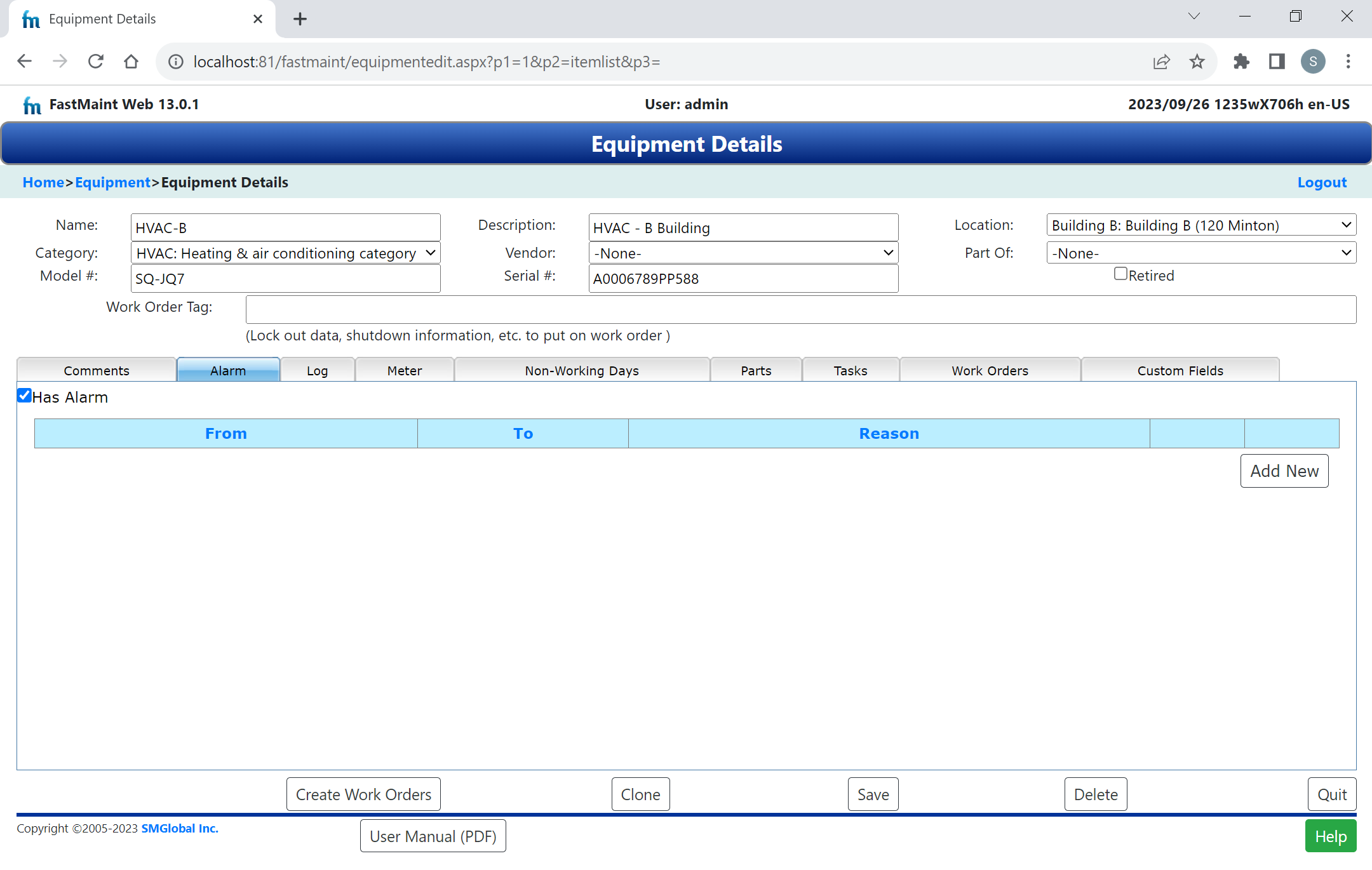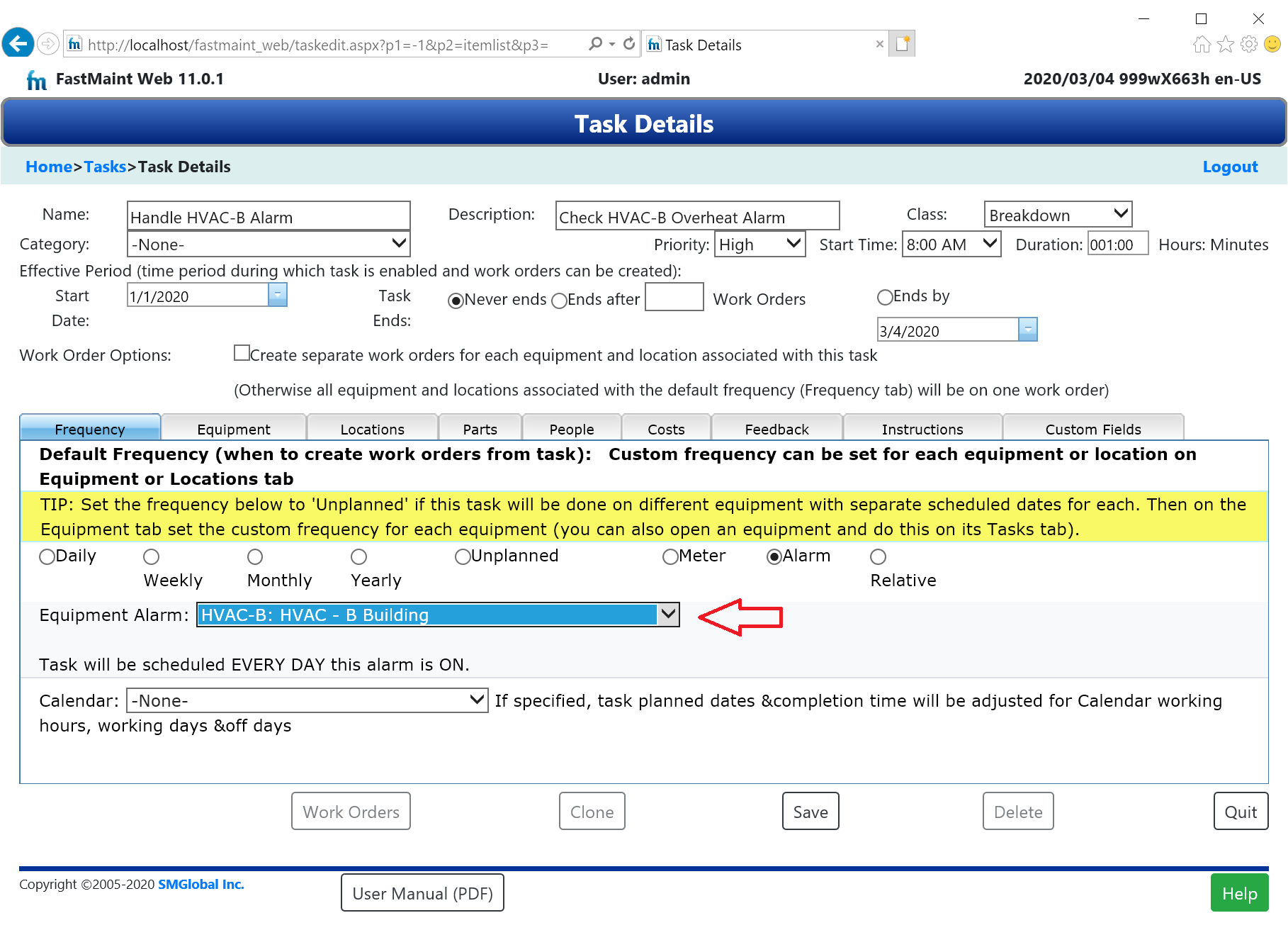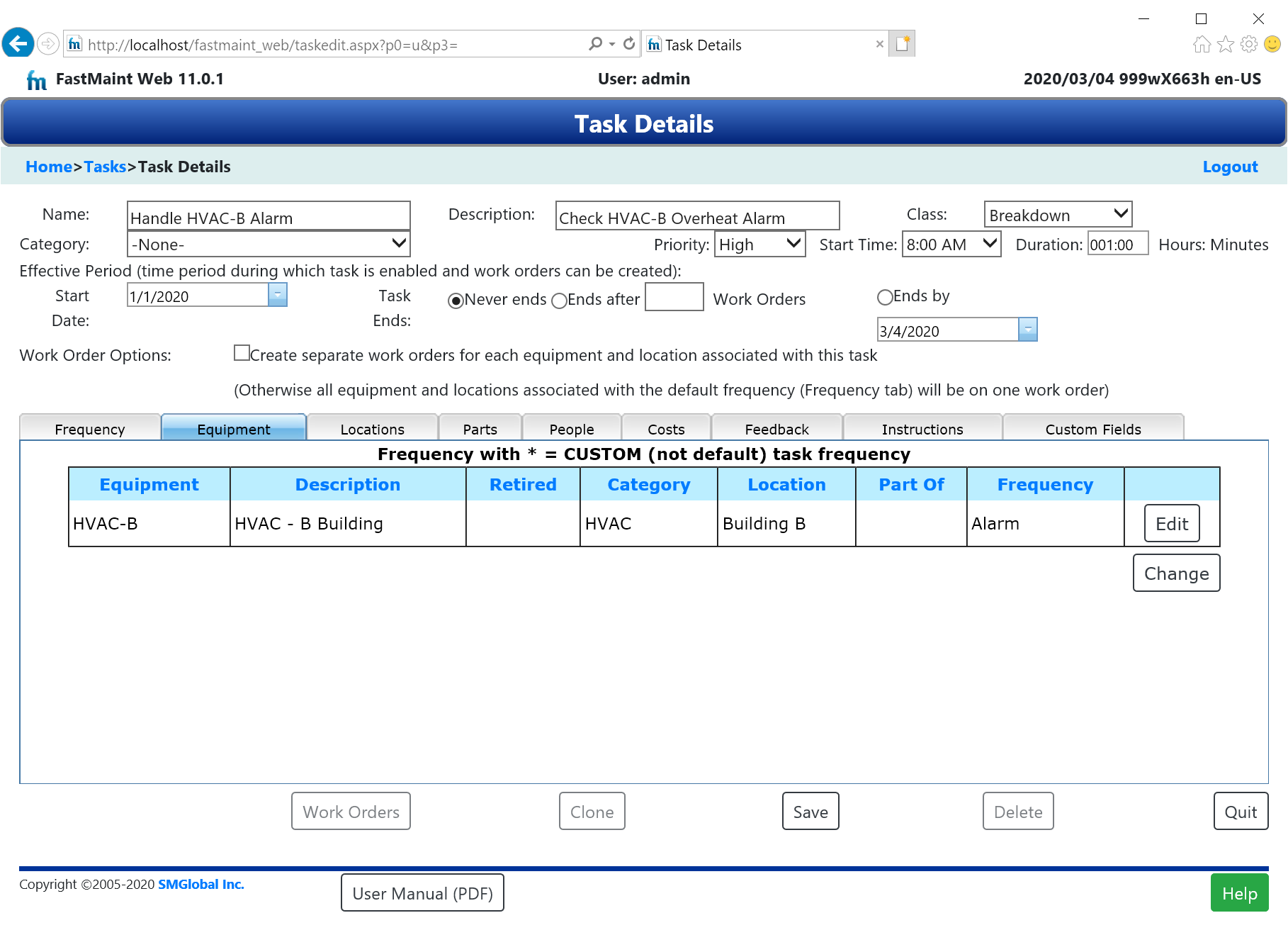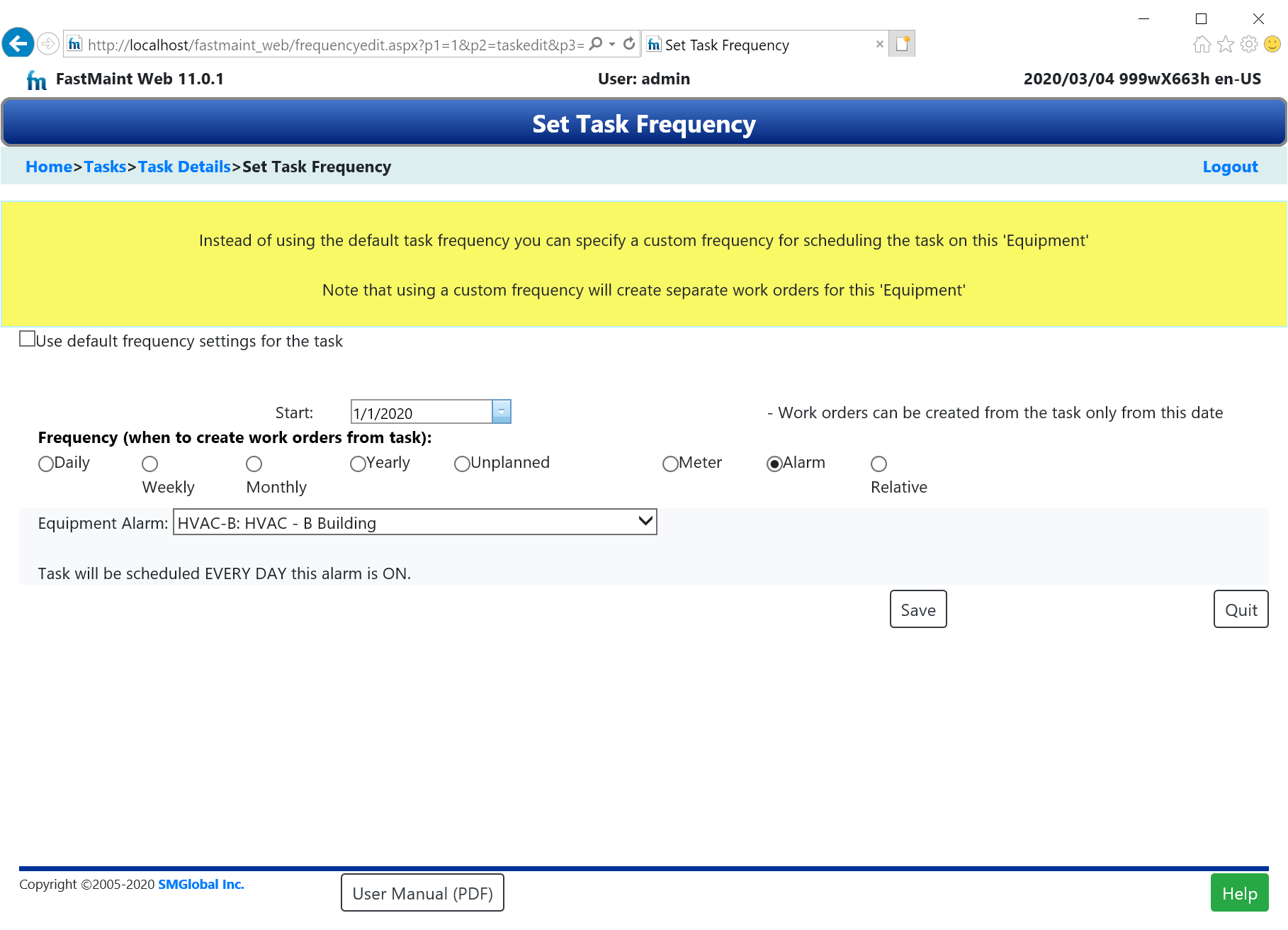I want to set up a task that schedules a work order whenever an alarm condition is reported on an equipment. I can specify that an equipment has an alarm and use that alarm to schedule tasks for that equipment or entirely different equipment. In this case I have an overheating alarm defined on an HVAC unit. When this alarm is reported I need to create a work order for someone to go check this equipment.
First I create an equipment record for the HVAC unit. On the alarm tab I check off that it has an alarm. I do not need to enter any alarm dates at this time since I can use the Create Work Orders For Breakdowns/ Maintenance Requests function or have users report an alarm condition by submitting a Work Request.
Next I create a new task for the alarm service. On the Frequency tab I select the alarm option. From the Equipment Alarm drop-down I select the equipment alarm I want to use to schedule this task.
I then click on the Equipment tab to associate the task with the equipment that needs the work done ("HVAC-B" in this case). Click on the Change button in the tab to associate different equipment. It is possible that the alarm condition could be used to schedule work on totally different equipment/ locations by associating them with the task.
Advanced Tip: If I had multiple similar equipment e.g. HVAC-B, HVAC-C, etc. I could associate all of them with this task and give each of them a custom frequency based on an alarm associated with them. So HVAC-C could have its own alarm and I could create a custom frequency association with this equipment by clicking on the Edit button next to each equipment (see above) to change the frequency setting from the default as shown below. This is useful when I have a standard maintenance task that has to be done at different frequencies on different equipment.
I save the new task. The Work Orders button will now be enabled. However, no work orders will be shown as scheduled unless I have some alarm conditions reported on associated equipment.
Scheduling work orders: Work orders will be scheduled from this task on every day an alarm condition is reported on associated equipment alarms. This can be done in the following ways:
1. Manually enter alarm dates on the Alarm tab in the equipment screen
2. Using the import function or Web API to import alarm conditions
3. Using the Create Work Orders For Breakdowns/ Maintenance Requests function
4. Have users report an alarm condition by submitting a Work Request