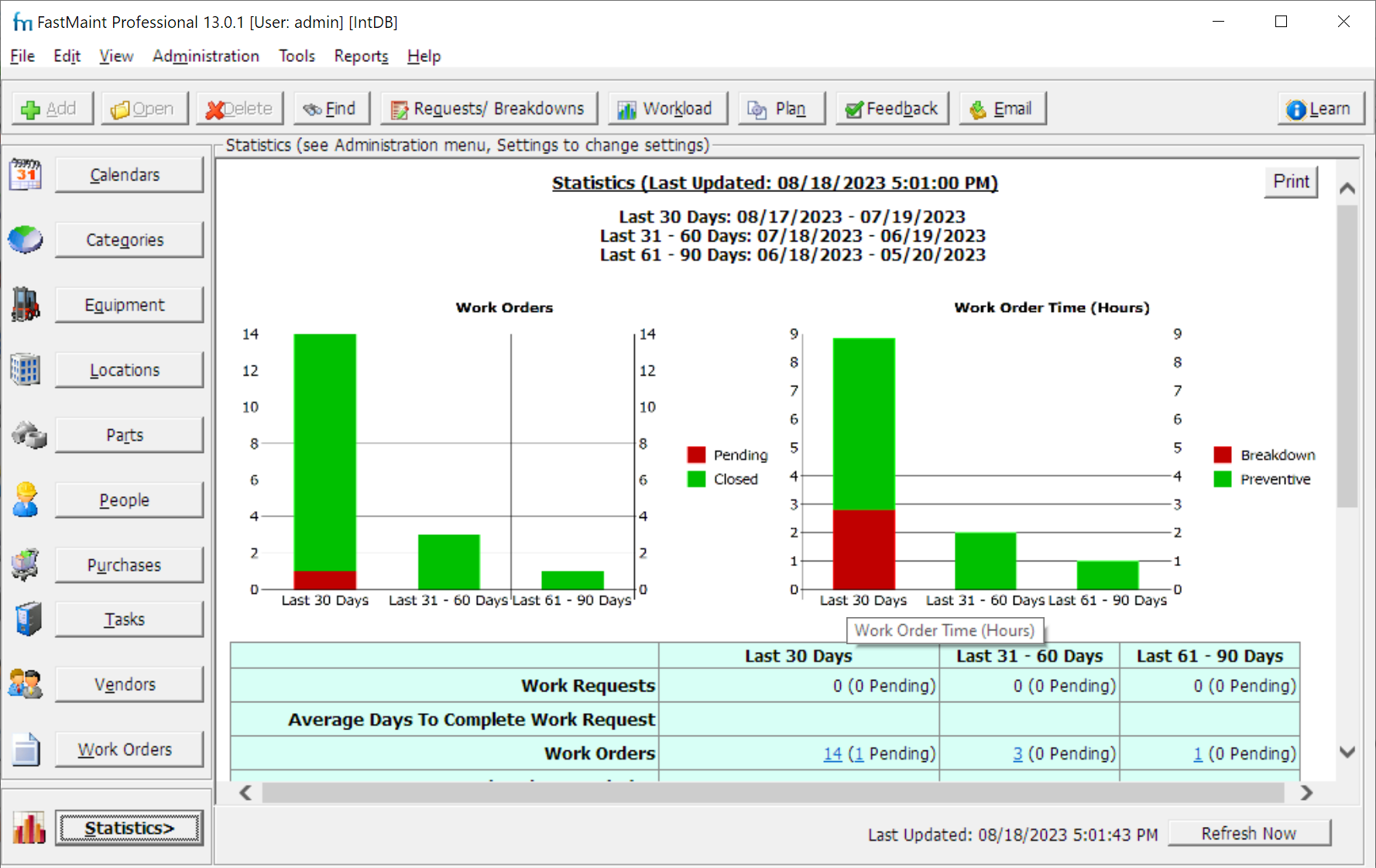View current system statistics (e.g. work order backlog, equipment downtime, pending work orders, etc.) and compare them with prior periods. For example in each period you can identify which equipment took the most work order time for breakdown (unplanned) maintenance as well as planned (preventive) maintenance. This can help identify trends or signal potential problems if you see unusual changes over the three different periods.
By default the current period (P1) is the last 30 days. Two prior periods are last 31-60 days (P2) and last 61-90 days (P3). You can change the size of the periods used for the statistics calculation (e.g. from 30 days to 90 days) by using System Settings.