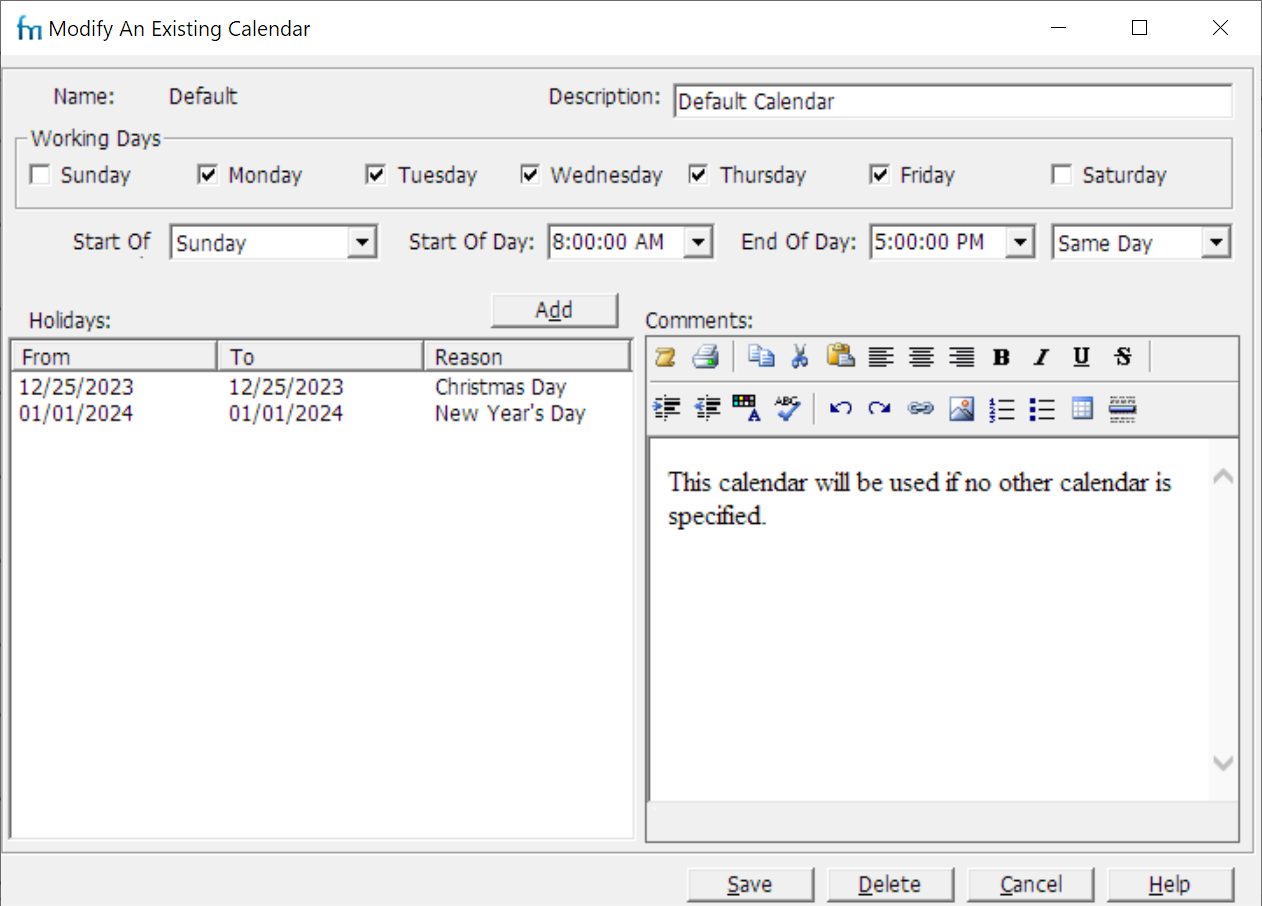Calendars contain information related to working days, holidays and other absences. Calendar information on a task is used to schedule the task based on holidays and working times. There can also be different calendars for different people and equipment. Calendar information can be checked during task scheduling to see if the right people are available.
In the Professional edition you can restrict a user's ability to view or modify calendars.
Instructions
•Complete the form (see below) and click Save.
(Alternatively, click Cancel to abandon your changes.
Listing
•Name: A code or name identifying the calendar, e.g. "Night Shift Calendar". (This field is locked for the "Default" calendar.)
•Description: One-line description of the Calendar.
•Working Days: Select days of the week that will be worked.
•Start Of Day, End Of Day, "Same Day"/"Next Day": For overnight shifts, select the ending time and specify that it is the "Next Day".
•Holidays: Click Add to add new holidays or days off. Double-click an item to edit or delete it.
•Comments: Enter any additional information. See HTML Editor for how to insert links, pictures, etc.