Want useful metrics for your maintenance program?
Get Key Maintenance Metrics
CMMS Software Features Can Make A Difference
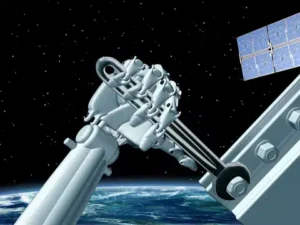
Maintenance planners and maintenance managers are responsible for making sure that equipment and/ or facilities are properly maintained and function as needed. Keeping track of such maintenance can be a chore when there is a lot of equipment and/or facilities to maintain. This is where maintenance management software/ CMMS software can be really useful. These packages offer a variety of features. You can keep track of maintenance and identify potential problems and areas with scope for improvement.
In our experience working with customers, convincing management of the value of CMMS software and getting a budget for it can be hard. Quite a few organizations believe that a paper based or spreadsheet based system will continue to work for them. Or you may get a budget to buy maintenance software but some else selects the product. Unfortunately they get seduced by beautiful graphics and reports that give a great illusion of control. But the selected CMMS software may lack the features that make it effective. Here are some of the important features that you should look for and how they will help you and your organization.
Key CMMS Software Features
1. Task templates for frequent maintenance jobs
You can create reusable task templates to create work orders for frequently occurring jobs. For example a monthly HVAC check, a quarterly pump inspection and so on.
How is this useful?
It will reduce the amount of time you spend re-entering instructions on work orders. Sit down with your best technicians. Write instructions on how the job is to be done using best practices. Say you get a new technician or board or someone unfamiliar with this type of task. With the right instructions technicians are less likely to do the work incorrectly – reducing equipment breakdowns. This is a big benefit! You are capturing knowledge stored in the brains of your best technicians into the system. Now it will be available to the organization when needed.
2. Schedule maintenance tasks in a variety of ways
a) Schedule maintenance by time (e.g. every week, every 21st of the month, etc.).
b) Create task work orders as needed (e.g. for unplanned maintenance).
c) Schedule a work order when another work order is completed.
d) Schedule maintenance due to a change in a meter reading or because of an alarm condition.
How is this useful?
This makes it easier to put together a maintenance plan and schedule maintenance that will be due months or even years into the future. Now your maintenance team is less likely to forget critical maintenance that results in a breakdown. Secondly you can use this to create a calendar of future maintenance (aka Equipment Maintenance Calendar) and work with other departments (e.g. operations) to ensure that scheduled maintenance will not affect their plans e.g. customer deliveries, seasonal business and so on. Being able to do this is something that other departments will appreciate and is a very good reason to consider the purchase of maintenance management software.
3. Easy ways to send work orders to maintenance techs and collect feedback
If you have many maintenance technicians and they move around a lot it can be quite difficult to keep them appraised of open work orders as they come in. You could do a daily generation of work orders using the CMMS software and print or email them out to the technicians. More advanced CMMS software may even allow technicians to update work orders by email or SMS text messages.
How is this useful?
Well to begin with it saves your time. You will spend less time pushing paper or being on the phone trying to get information. Completed work orders mean that the equipment is back in operation. So less production is lost. You know which work orders are delayed and why. Focus on those work orders and find out how to get them completed faster. Having an easy way to update status saves your maintenance technicians time. They can spend more time on actual maintenance work. Plus maintenance managers spend less time chasing after technicians for updates!
4. Ability to track pending/ past due work orders (aka Maintenance Backlog)
It is easy to miss some work orders when you generate many work orders every day. They may not get done because a higher priority job came up. Or they are delayed because parts are not in stock or technicians with the required skills were not available. CMMS software will allow you to track such work backlog and the work orders that form part of this backlog. You may even be able to send reminders when the work orders are overdue by a specified number of days.
How is this useful?
Missed maintenance can frequently result in equipment failure – this means lost production, operations issues and other costs on the organization. Alternatively equipment that is not working properly will produce poor quality product or a bad customer experience. So being able to track overdue work orders and complete/ close them adds a lot of value!
5. Statistics to share with management
Maintenance being a fairly important function is something management does like to keep track of. There are a variety of maintenance statistics you could collect but most are not meaningful to non maintenance personnel. Important statistics that can be shared are items like work order backlog hours, number of pending work orders, machine downtime, breakdown vs. planned/ preventive maintenance and so on (see Key Maintenance Management Statistics For Maintenance Planners).
How is this useful?
Being able to share statistics that are easy to understand will help management and other departments understand the state of the maintenance program and what it needs to improve. Meaningful statistics that higher management can understand is something they can act upon e.g. increase your budget!
6. Equipment/ machine breakdown reports to identify problem equipment
Frequently a subset of equipment is the source of most maintenance problems and emergencies. Advanced maintenance software may offer a variety of ratios and other statistics. However, even a historical record of issues and statistics identifying equipment work and costs can be helpful.
How is this useful?
Being able to identify these equipment and take pro-active action to ward off such emergencies or replace such problem equipment goes a long way to making the maintenance manager more effective. Equipment breakdowns should decrease resulting in fewer production outages or operational issues. It is costly if your organization cannot deliver products or services to customers because operations staff are waiting for equipment to be fixed. Having a tool that helps you identify equipment that tends to breakdown will save your organization money & reduce customer issues. See “Analyzing Machine/ Equipment Breakdown Reports From CMMS Software” for more details.
7. Track usage of spares & consumables
CMMS software allow you to associate parts & supplies with work orders and track usage as they are consumed. They may also offer support to create and manage purchase orders/ purchase requests.
How is this useful?
One of the biggest source of maintenance program costs is spare parts and supplies. Being able to keep track of them and knowing how much you have on hand is very useful to help reduce wastage. Experts say that a computerized maintenance management solution (CMMS) can help organizations save between 5-15% of their maintenance budgets.
Looking For CMMS/ Maintenance Management Software?
Try a fully functional web demo of FastMaint CMMS software in your web browser (or download a fully functional 30-day trial). It offers the features mentioned above and more. This can help you more effectively plan and manage maintenance of equipment and facilities. You can use the data import feature to load in your equipment, parts & maintenance jobs.
Free FastMaint CMMS Trial
Additional Reading:
1) “5 maintenance backlog traps to avoid” from PlantServices magazine covers issues that can trip you up when trying to reduce maintenance backlog.
2) A sample case study “CMMS justification, benefits & return on investment (ROI)“.
Want useful metrics for your maintenance program?
Get Key Maintenance Metrics
